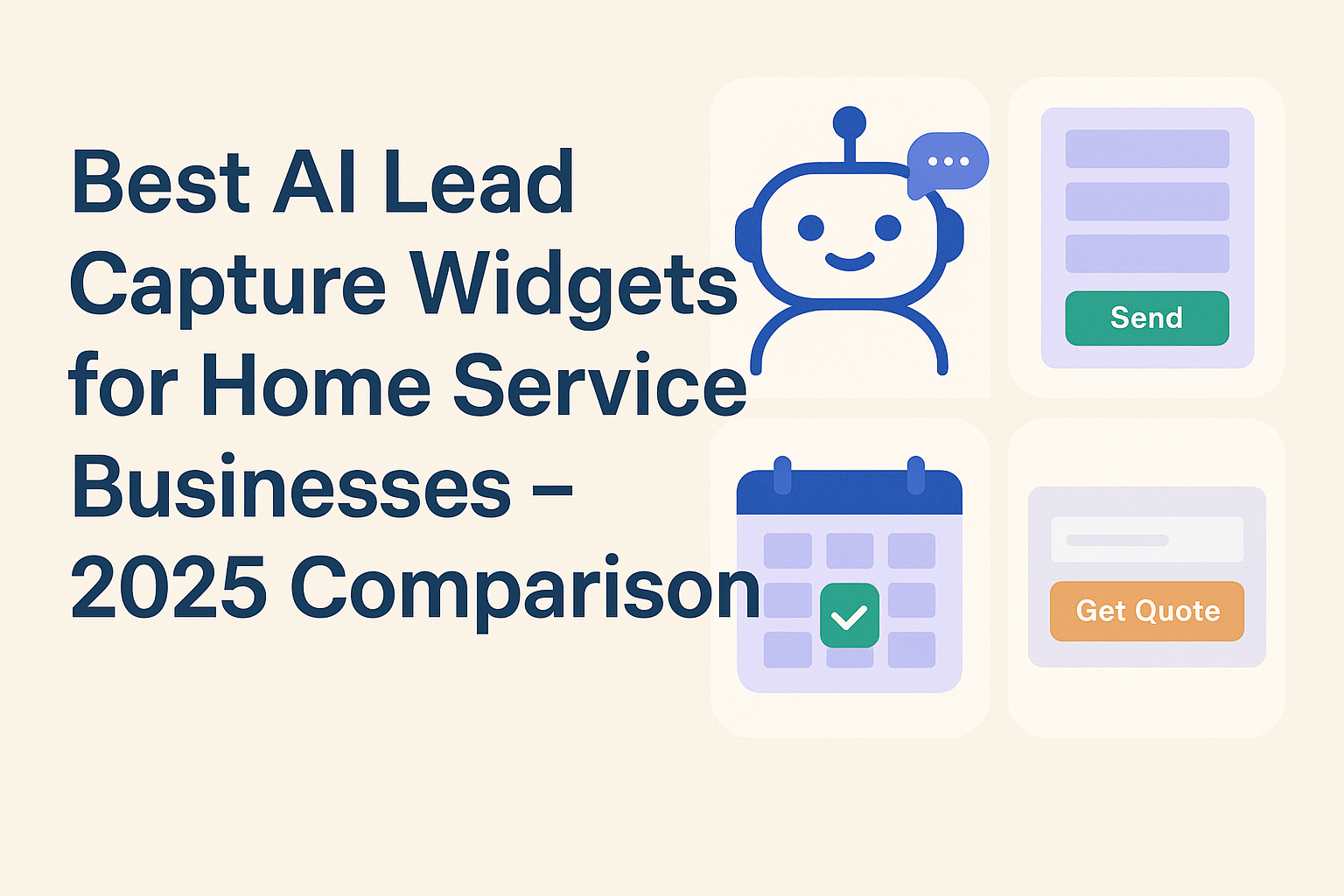
Best AI Lead Capture Widgets for Home Service Businesses - 2025 Comparison
Every website visitor to your home service business represents potential revenue – often $500 to $2,000+ per job. But if you’re relying on traditional contact forms alone, you’re likely losing 60-70% of interested prospects who want immediate answers to their questions.
Modern AI-powered lead capture widgets don’t just collect contact information; they actively engage visitors, answer common questions, and qualify leads while you’re busy serving existing customers. Here’s our analysis of the top options for HVAC, plumbing, electrical, and other home service businesses.
What Makes a Good Lead Capture Widget for Contractors?
Before diving into specific tools, it’s important to understand what home service businesses actually need:
- Immediate response capability (visitors won’t wait for callbacks)
- Mobile-optimized experience (most local searches happen on phones)
- Service area qualification (no point in leads outside your coverage zone)
- Integration with existing tools (your CRM, scheduling software, etc.)
- Industry-specific conversation flows (understanding contractor terminology and needs)
Top AI Lead Capture Widgets Compared
1. LeadTruffle - Purpose-Built for Home Services
Best For: Contractors wanting specialized AI trained for home service conversations
LeadTruffle differentiates itself by focusing exclusively on home service businesses. Their widget captures just a name and phone number (which converts better than long forms), then continues the conversation via SMS.
Key Features:
- Simple widget with higher conversion rates than traditional forms
- AI trained specifically on home service scenarios
- Missed call text-back functionality
- Service area qualification built-in
- Direct integrations with contractor CRMs like Jobber and Housecall Pro
Pricing: 14-day free trial, then subscription pricing based on lead volume
Pros: Industry-specific AI, handles both website and phone leads, quick setup Cons: Newer platform with smaller user base, limited to home services niche
2. Podium - Established Chat-to-Text Platform
Best For: Businesses wanting proven chat functionality with text messaging integration
Podium has built a strong reputation in local business messaging, offering a chat widget that seamlessly transitions to SMS conversations.
Key Features:
- Website chat widget with SMS handoff
- Team inbox for managing conversations
- Integration with review management
- Payment collection capabilities
- Established track record with thousands of local businesses
Pricing: Custom pricing starting around $289/month
Pros: Proven platform, comprehensive messaging features, strong reputation management Cons: Higher cost, not specifically designed for contractor workflows
3. HubSpot Chatflows - CRM-Integrated Solution
Best For: Businesses already using HubSpot’s ecosystem or wanting free basic functionality
HubSpot’s chat widgets integrate seamlessly with their CRM platform, offering both free and paid options.
Key Features:
- Free basic chatbot included with HubSpot CRM
- Meeting scheduling within conversations
- Lead qualification workflows
- Comprehensive analytics and reporting
- Extensive integration marketplace
Pricing: Free tier available, paid plans start at $45/month
Pros: Free option available, strong CRM integration, extensive feature set Cons: Generic (not home service specific), requires learning HubSpot ecosystem
4. Drift - Enterprise Conversational Marketing
Best For: Larger home service companies with dedicated marketing teams
Drift offers sophisticated conversational marketing tools but requires more setup and management than other options.
Key Features:
- Advanced chatbot and live chat capabilities
- Account-based marketing features
- Meeting scheduling and calendar integration
- Detailed conversation analytics
- Multiple widget customization options
Pricing: Starts at $2,500/month for full features
Pros: Powerful automation capabilities, enterprise-grade features Cons: High cost, complex setup, overkill for most contractors
5. Intercom - Customer Communication Platform
Best For: Home service businesses that also need customer support and onboarding tools
Intercom provides comprehensive customer communication tools beyond just lead capture.
Key Features:
- Multiple chat widget styles
- Knowledge base integration
- Customer support ticketing system
- Product tours and user onboarding
- Mobile app for team communication
Pricing: Starts at $74/month for essential features
Pros: Comprehensive platform, excellent for ongoing customer communication Cons: More complex than needed for simple lead capture, higher learning curve
Key Considerations for Home Service Businesses
Conversion Rate Impact
Traditional contact forms typically convert 1-3% of website visitors. AI-powered chat widgets can increase this to 3-8% by:
- Providing immediate responses to common questions
- Overcoming hesitation through conversation
- Collecting minimal information upfront (name/phone vs. full forms)
- Qualifying leads while they’re engaged
Integration Requirements
Your lead capture widget should connect with your existing business tools:
- CRM Systems (ServiceTitan, Workiz, etc.)
- Scheduling Software
- Call Tracking (CallRail, etc.)
- Email Marketing (Mailchimp, etc.)
Mobile Experience
Since 70%+ of local service searches happen on mobile devices, your widget must:
- Load quickly on mobile connections
- Have thumb-friendly interface elements
- Work well with small screen sizes
- Integrate with mobile messaging apps
Making the Right Choice
For Most Contractors: Start with a free trial of LeadTruffle or HubSpot’s free option to test AI conversation flows with your actual website traffic.
For Established Businesses: Podium offers proven reliability and comprehensive messaging features, though at a higher price point.
For Enterprise Operations: Drift provides advanced features for larger companies with dedicated marketing resources.
Implementation Best Practices
- Start Simple: Begin with basic qualification questions (service needed, location, timeline)
- Test Conversation Flows: Use real customer language and common questions
- Monitor Performance: Track conversion rates and lead quality, not just quantity
- Integrate Properly: Ensure leads flow seamlessly into your existing workflow
- Train Your Team: Make sure everyone knows how to handle AI-qualified leads
The Bottom Line
AI lead capture widgets represent a significant upgrade from traditional contact forms, especially for home service businesses where immediate response drives conversions. The key is choosing a solution that matches your business size, technical capabilities, and integration needs.
Start with a free trial or basic plan to test the technology with your actual website traffic. The best widget is the one your team will actually use consistently and that generates qualified leads for your specific service areas.
Want to optimize your entire lead generation strategy? Explore our complete marketing tools directory for comprehensive reviews of call tracking, email marketing, and reputation management solutions.